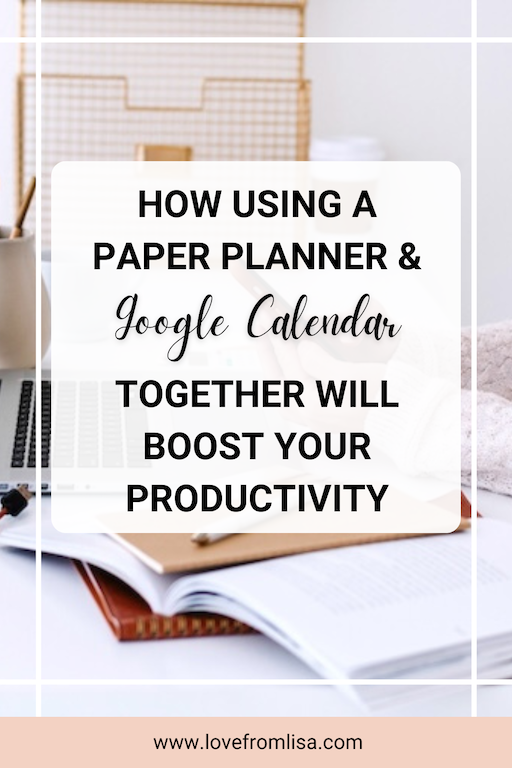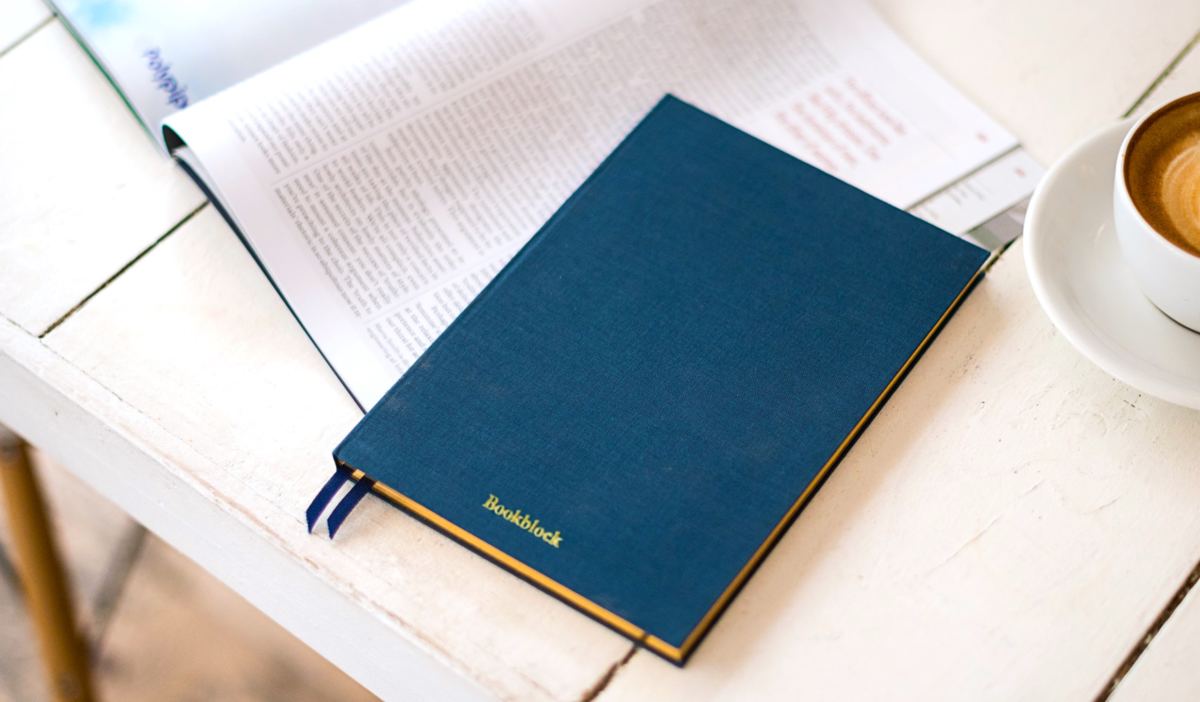How to use a paper planner and Google Calendar together
Last Updated on September 1, 2024

Sometimes the best way to get things done is to combine different planning tools, for example, combining a paper planner and Google Calendar.
If combining a paper planner and Google Calendar sounds interesting, but you’re looking for a real-life example of how to do it, then you’ve come to the right place.
In this post I’ll discuss how I combine a paper planner and Google Calendar to enable me to become a more organised mum, and to help me when prioritising to do list items.
If you use a bullet journal instead of a paper planner, here’s a post on how to use a bullet journal and Google Calendar together.
If you’re not sure whether to use a bullet journal or a paper planner, this post on bullet journals vs paper planners may help you decide.
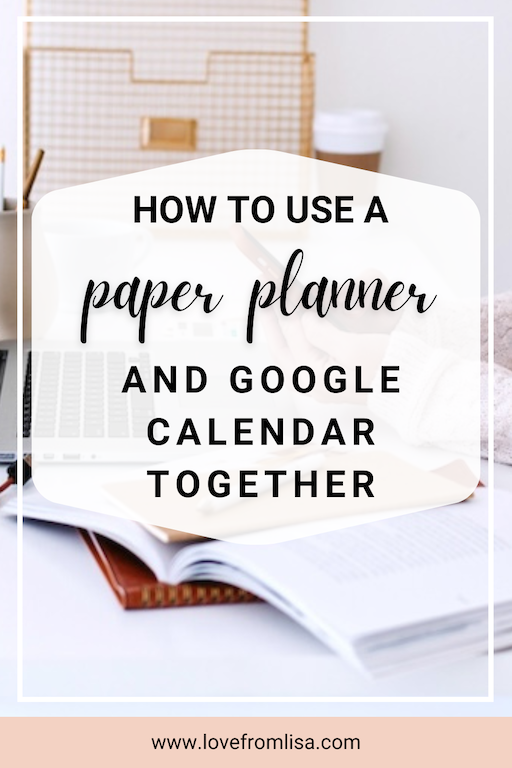
This post contains affiliate links. If you make a purchase using these links, I may receive a small commission at no extra cost to you. Find out more here.
Paper planners
A paper planner is a notebook that you physically write in.
There are different planners for different needs, from setting family goals, help with meal planning, and so much more.
Here are just a few of the different types of planners you can use:
For example, if you’re looking for something to help you better manage your family’s finances, a budgeting planner can help you to do this.
For the purposes of this blog post, the type of paper planner that will be discussed is a daily planner or yearly planner, which is any type of planner that allows you to plan your month, week, or day.
Starting a planner may feel confusing, but once you get the hang of it, it’s a great way to be more productive, and keep on track of everything you need to do.

Google Calendar
Like a paper planner, Google Calendar is another type of planning tool, that helps you to plan your month, week, or day.
If you’d like to know more about how to use Google Calendar for your planning needs, here are some Google Calendar tips that can help.
How to use a paper planner and Google Calendar together
Here’s how I use a paper planner and Google Calendar separately, as well as together:
Separately:
- I use my paper planner in two ways, one is to break down to do items into smaller tasks, the other is to see an overview of what my month, week, or day looks like
- I use Google Calendar to show me what to dos, appointments, or social events I have on a particular day
Together:
Every Sunday night I plan my week ahead by doing the following:
- I open Google Calendar and write down each of the next week’s to dos and other entries into the corresponding days in my paper planner
- I break down any to do list items in my paper planner, and schedule each broken down task back into my Google Calendar on a day before it’s due to be done
- I delete any to do items in my Google Calendar that I’ve broken down in my paper planner, but keep anything in it with a time or location, so I can refer to it when I’m away from my paper planner
- Each night during the following week I look at my paper planner and tick off what I’ve done, cross off what’s no longer important, or move things to a day in my Google Calendar where I have time to get them done
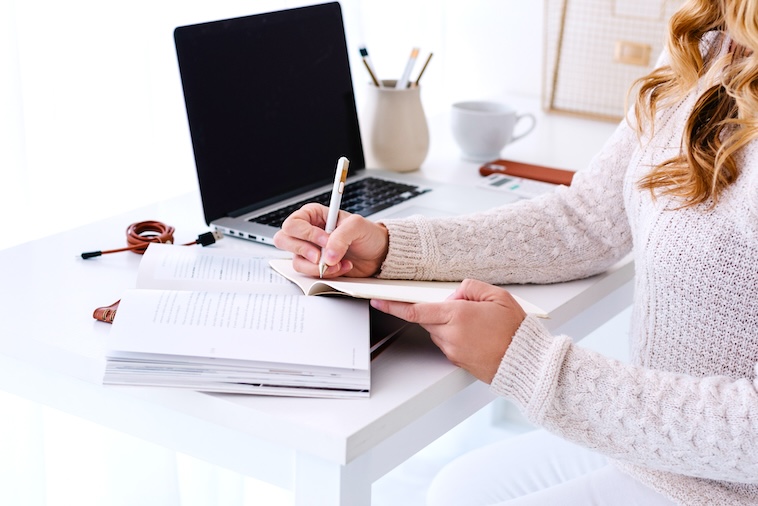
Using a paper planner and Google Calendar together – a recap
A paper planner and Google Calendar are great planning tools that can help you to be more productive.
Paper planners are a great way to break to do list items down into more manageable sized tasks, as well as provide an overview of how you’re spending your time.
Google Calendar is a great way to schedule broken down to do list items from your paper planner, so you get things done in time, as well as provide time and location specific information when you’re away from your paper planner.
Using a paper planner and Google Calendar together is a great way to ensure you tick things off your to do list, maximise your time, and end your day feeling super productive.
What planning tools do you use to manage your life?
Like this post? Share it with others on Pinterest – Thank you!