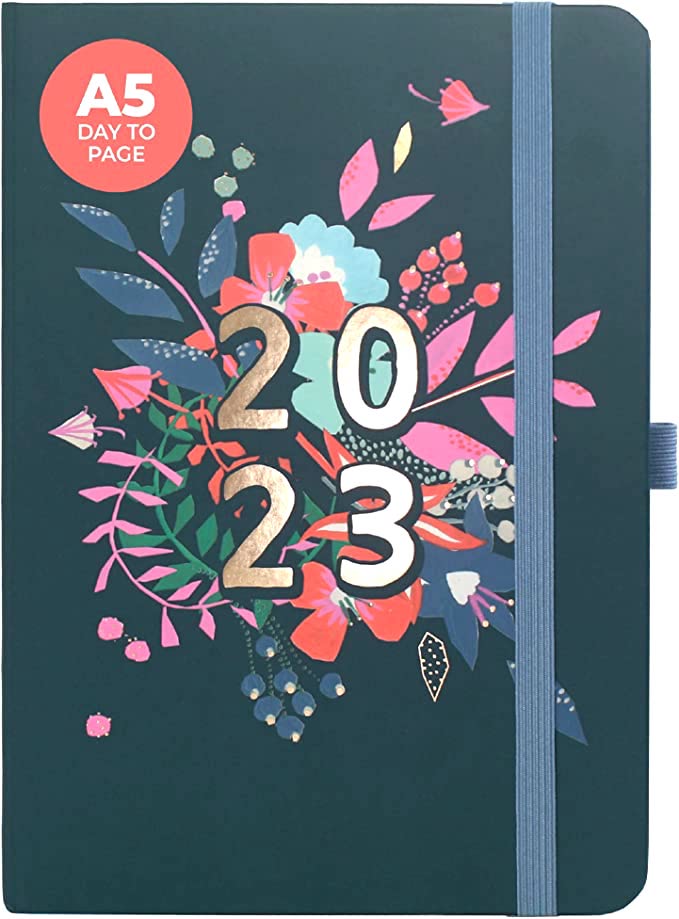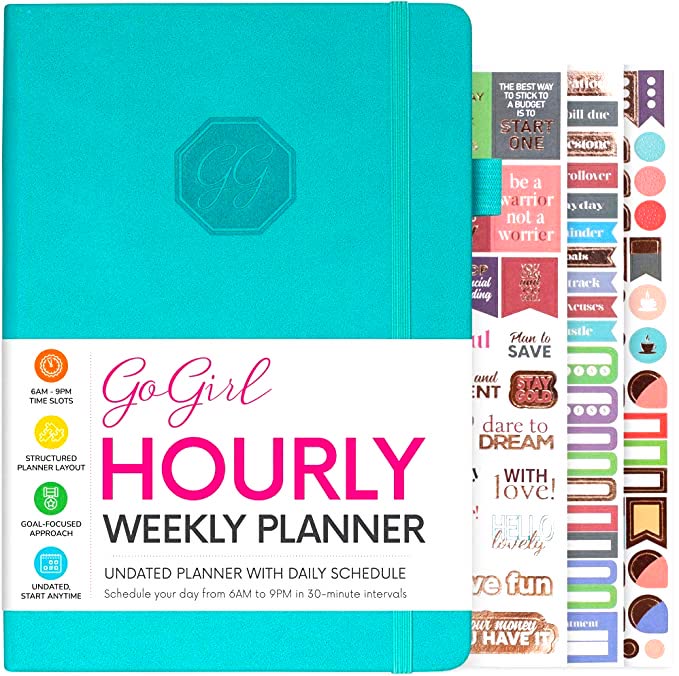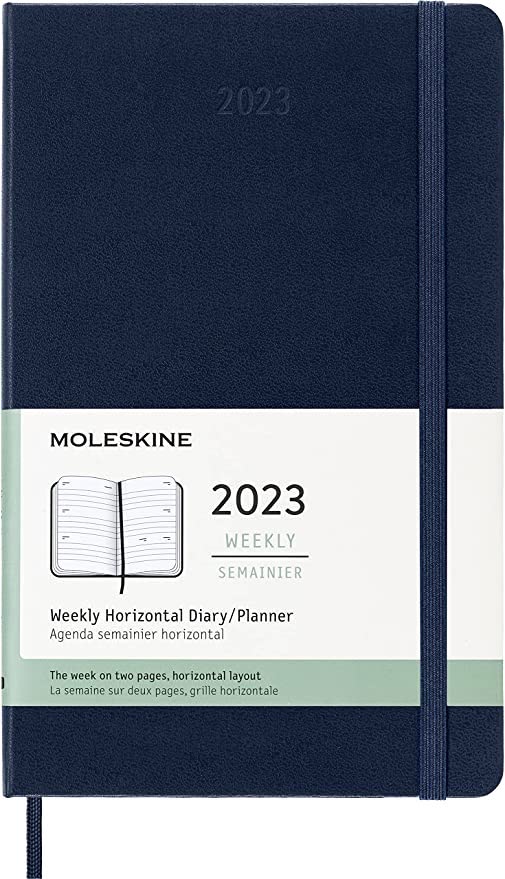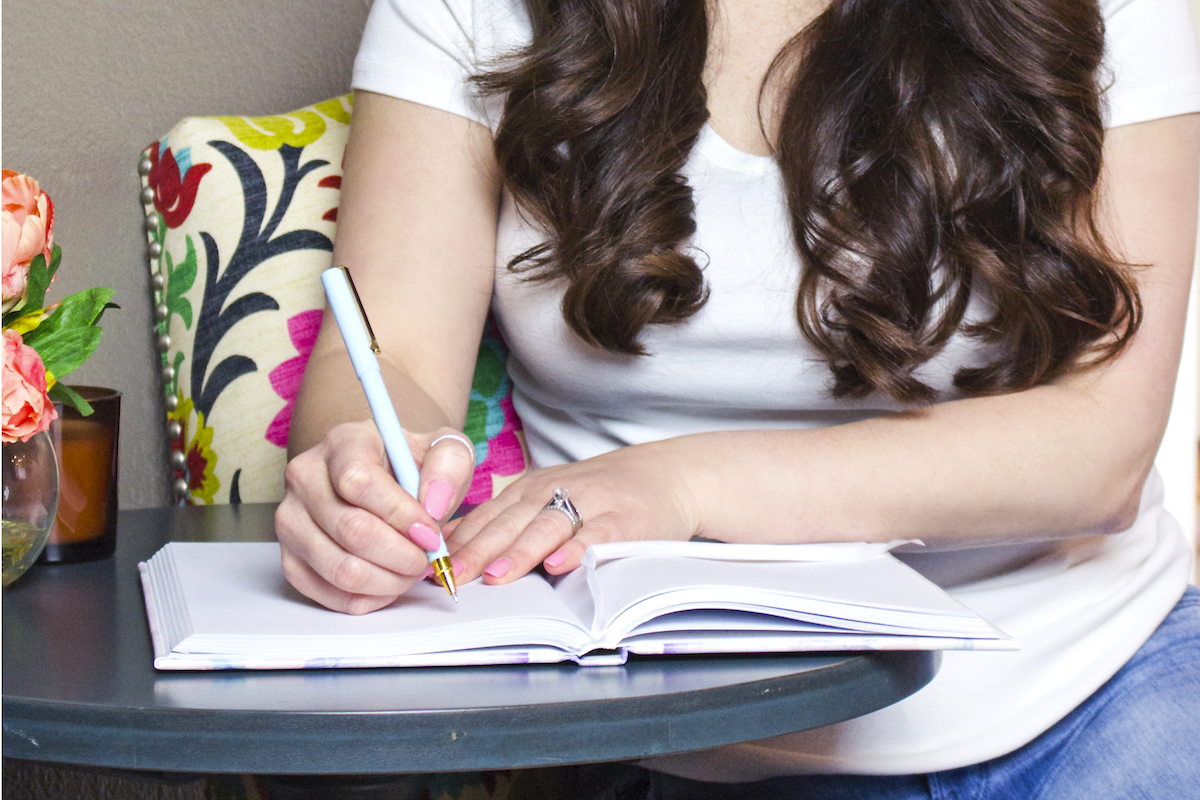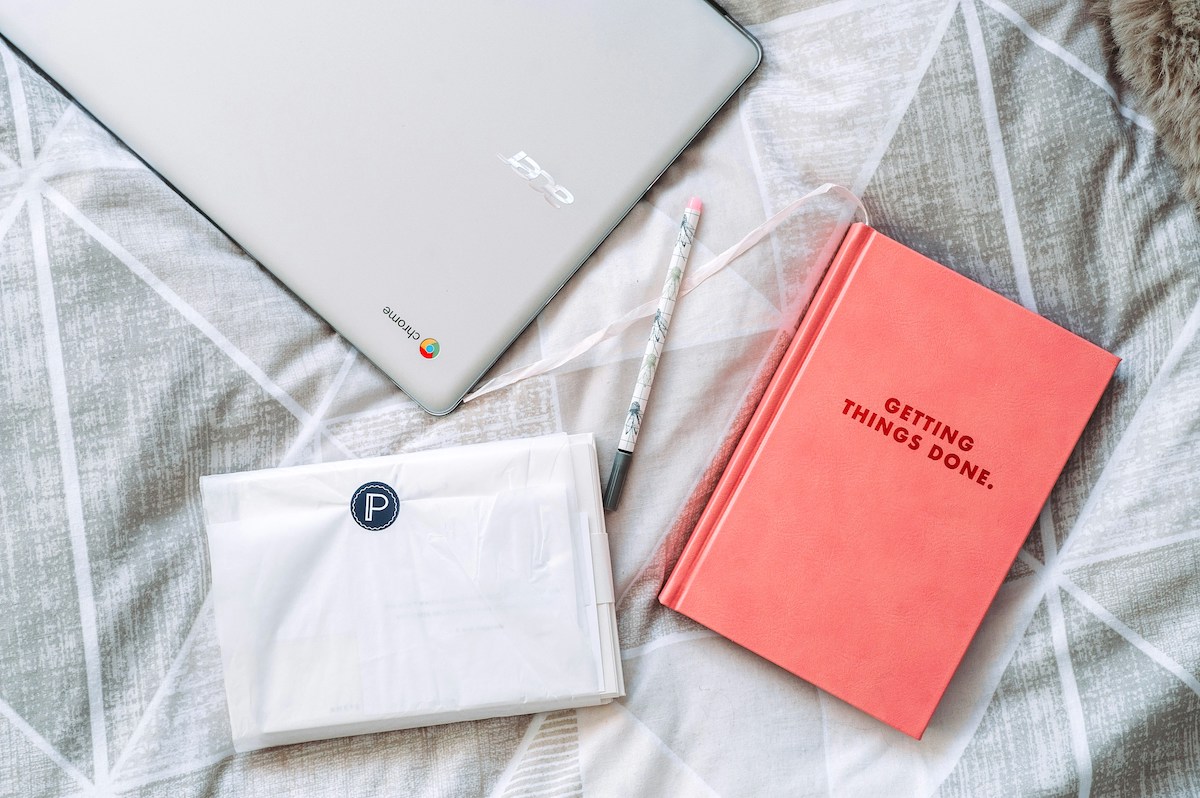How to use Google Calendar and a paper planner together

This post contains affiliate links. If you make a purchase using these links I may receive a small commission at no extra cost to you. Find out more here.
When it comes to planning our time, and working on our to do lists, the most common planning tools we can use are either digital or paper based.
However, there may be times when we need to use a combination of the two, which is what I do. I use Google Calendar and a paper planner together.
If you’re curious on how to do this, I hope that by explaining how I use them together may help you to decide if this type of planning will work for you as well.
I’ve also included some information on different types of paper planners you can use, which I also hope helps.
How I use Google Calendar
Google Calendar is the first place I record everything that I need to plan for, or do, including:
- Appointments
- Birthdays
- Events
- To dos
- Things I need to remember
- Things I want to work on
- Chores I need to do
- Anything else that pops into my brain
I put everything into Google Calendar, and the majority of what I put in it isn’t time specific. For example, I put grocery list items in it, declutter projects I want to tackle in it – anything I need to remember, or do at some point.
Being digital means it’s on my phone, which is always with me, making it easy to put things into it on the spot before I forget.
How I use a paper planner
My paper planner is where I go into more detail for the things that are in my Google Calendar.
It’s where I break things into smaller tasks, make notes, and plan my days in detail.
Together with Google Calendar, my paper planner helps me to stay organised.
Using Google Calendar and a paper planner together
I like to plan a week ahead, so every Sunday I open Google Calendar and my paper planner, and the first thing I do is write any appointments or events from my Google Calendar into the day they fall on in my paper planner.
These appointments and events stay in my Google Calendar because there may be address details on them that I need.
I then go back to Google Calendar and write down the other things I have on each day into my paper planner as a to do list.
Once this is done, I go back over each day of the week in my paper planner and if needed break a to do into smaller tasks, moving the smaller tasks to other days where I have the time to do them.
For me, Google Calendar is a catchall. It captures everything that I need to do, or remember, whereas my paper planner breaks the things in Google Calendar into smaller tasks, and outlines exactly what I need to get done in a day, step by step if needed.
Each night I look at my paper planner and tick off what I’ve done, cross off what’s no longer important, or move things that I didn’t do to a day where I think I have the time to do it.
Types of paper planners you could use
When choosing a paper planner, it’s good to know what time period you’d like to see when you open it.
For example, do you want to see a day at a time when you open it? If so a day to a page planner would be good. Or would you prefer to see a whole week when you open it? If so then a week to a page planner may be best.
Here’s what each of these look like.
Day to a page planner
This day to a page planner is what I’ve used for the past couple of years.
I love seeing a day on each page, and having space to write things down in detail. I also like the to do list feature, and the three boxes on each page allow me to break things down by morning, afternoon, or evening.
This planner also has notes pages at the back, and as a pocket for paperwork.
Vertical week to a page paper planner
If you’d prefer to open your planner and see a week on a page, there are two different types of weekly planners that you can get – vertical or horizontal.
This weekly planner is a vertical weekly planner, which means each day of the week goes down the page, which provides enough space to write down what you need to do, and you could also list tasks according to the times you need to do them, which helps with time blocking.
Horizontal week to a page paper planner
This weekly planner is a horizontal weekly planner, so the days of the week run across the page.
This type of layout is great if you don’t have to dedicate times to what you need to do, or if you like to use your planner for lists.
There are also many undated planners that have no dates in them, so if you don’t need to plan out a particular day, you have an extra day to use later on.
More types of paper planners
Paper planners come in different sizes, and offer a wide range of different purposes apart from planning your time, some of these include:
- Productivity planners these help you to set and achieve goals
- Family meal planners these help with meal planning and some even have recipes in them
- Financial planners which help you to keep on track of your budget and improve your family’s finances
- Wellness planners these help you to track a variety of health components that you’d like to improve or work on
You may also be able to find a daily or weekly planner with a section in it that could help you with some of these things.
For example, some daily or weekly planners have some pages in them dedicated to writing and working on goal setting, or keeping track of your family’s budget.
I hope you’ve found some ideas on how to use Google Calendar and a paper planner together, and have discovered the types of planners that may suit your planning needs.
Related posts:
Planner tips for beginners
Things to include when setting up your new planner
How to use Google Calendar and a bullet journal together
What types of planning tools do you use?